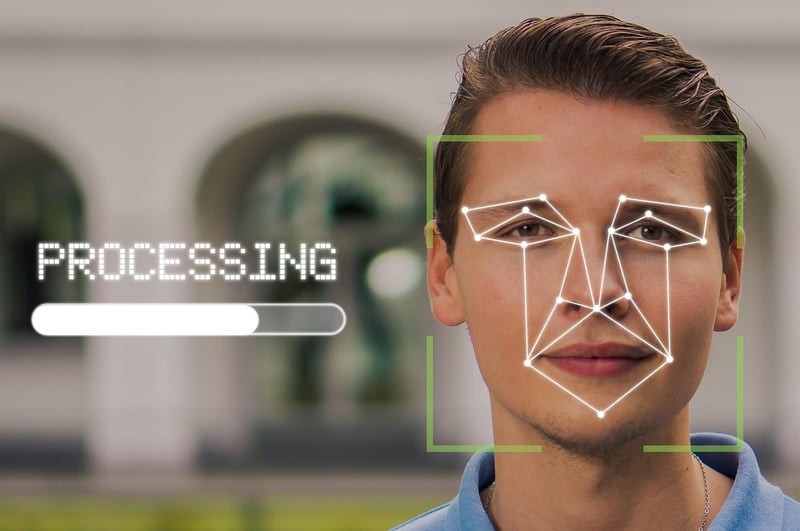Multi-factor Authentication
Protecting Your Digital Assets with Multi-factor Authentication
In today's digital age, safeguarding your online accounts and personal information is more critical than ever. With the increasing number of security breaches and cyber threats, implementing robust security measures is essential. One such effective method is Multi-factor Authentication (MFA), which provides an additional layer of protection beyond just passwords.
What is Multi-factor Authentication?
Multi-factor Authentication is a security process that requires users to provide two or more verification factors to gain access to an account or system. These factors typically fall into three categories:
- Something you know: Such as a password or PIN.
- Something you have: Like a mobile device or security token.
- Something you are: Biometric data, such as fingerprints or facial recognition.
Benefits of Multi-factor Authentication:
- Enhanced Security: MFA significantly reduces the risk of unauthorized access to your accounts.
- Protection Against Phishing: Even if your password is compromised, an additional factor is required for access.
- Compliance Requirements: Many regulatory standards mandate the use of MFA to protect sensitive data.
- Peace of Mind: Knowing your digital assets are better secured can provide peace of mind.
How to Enable Multi-factor Authentication:
- Log in to your account settings.
- Locate the security or privacy section.
- Find the option to enable MFA.
- Follow the instructions to set up the additional factors.
- Verify the setup and ensure MFA is activated.
By enabling Multi-factor Authentication, you can significantly reduce the risk of unauthorized access to your accounts and protect your digital assets from cyber threats.

Remember, staying proactive and informed about cybersecurity best practices is key to safeguarding your online presence. Take the necessary steps today to enhance your digital security with Multi-factor Authentication.
Stay safe, stay secure!